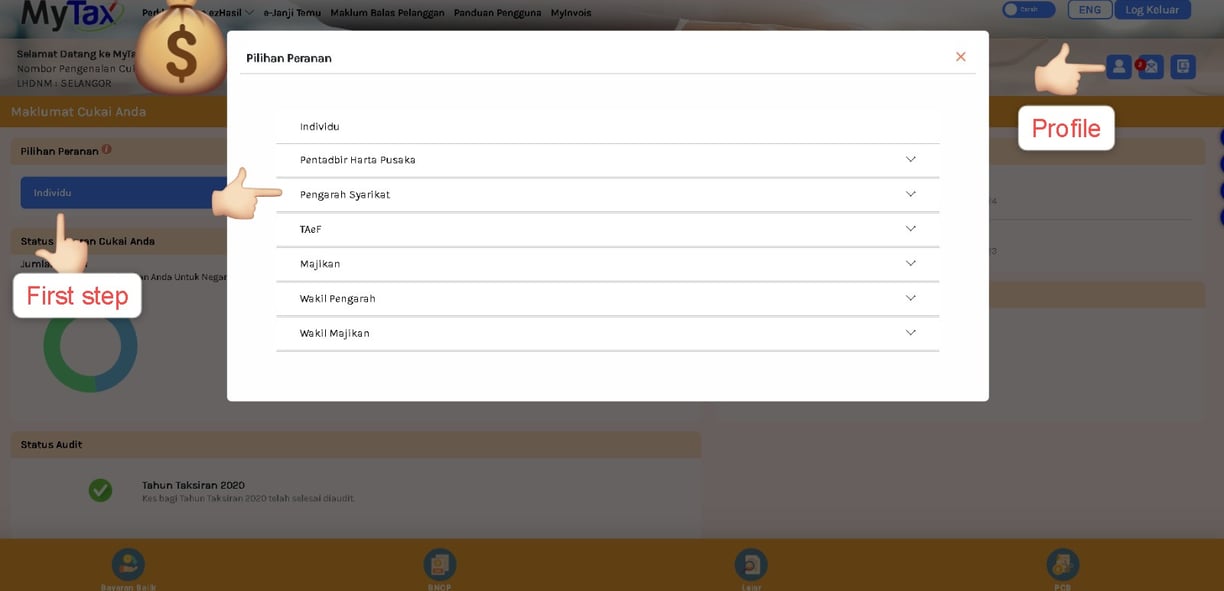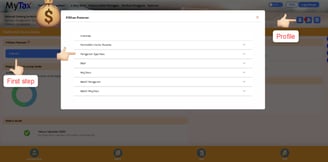How to appoint Tax Agent for my SDN BHD
How to appoint tax agent for my SDN BHD (or PLT)?
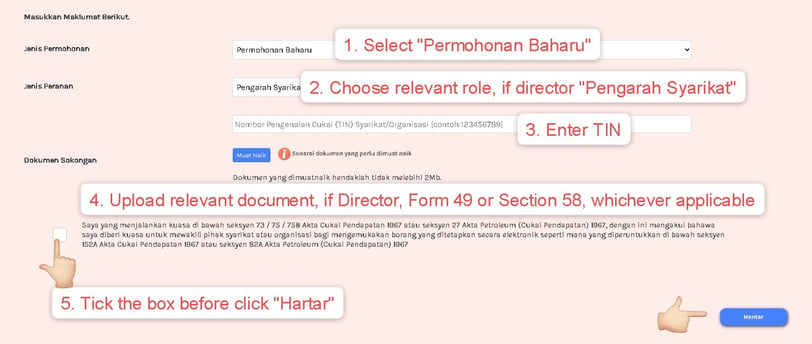
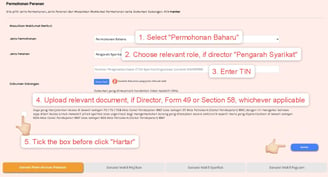
1st thing first, are you the Director of the Company (Sdn Bhd or Partner of PLT)?
Only Director can start this procedure.
What are the proof that your are Director of the company?
1. Form 49 (if company is incorporated before 2017) and no other changes;
2. Section 68 (Annual Return)- latest.
3. Section 14 (if company is incorporated after 2016) and appointed as first director; OR
4. Section 58 (if appointed as Director after incorporation)
Best document will be ... the available document.
Click to login >>
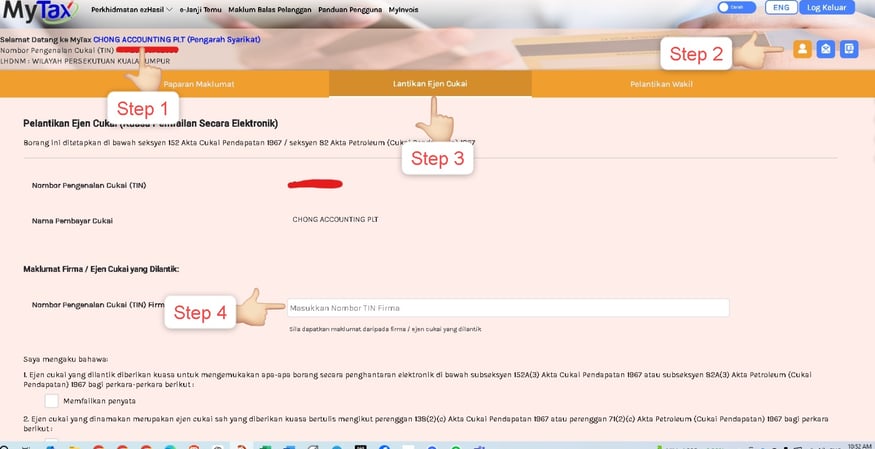
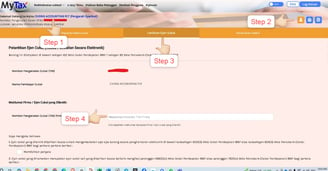
After login to MyTax
Go to Profile
Choose "Permohonan Peranan"
Choose "Pemohonan baharu"
Choose "Pengarah Syarikat"
Enter company numbers
Upload document mentioned above.
Skip this step if the Company already in your MyTax.
For some tax payer, company added automatically into their MyTax.
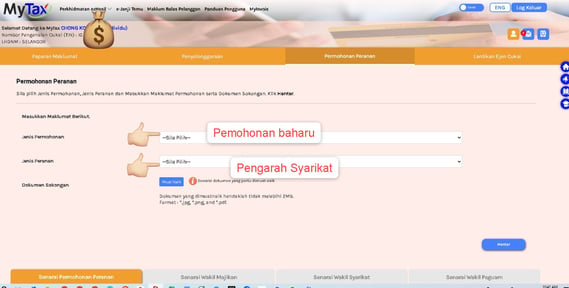
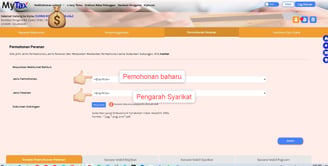
Once the company in your MyTax
Select company
Go to "Profile"
Choose "Lantikan Ejen Cukai"
Enter TIN (Nombor Pengenalan Cukai
or Tax Identification Number)
Cnps Tax Advisory Sdn Bhd
TIN = 26577519010
Where to click?
First Step - Choose Company - "Pilihan Peranan"
"Profile" on top right hand icon